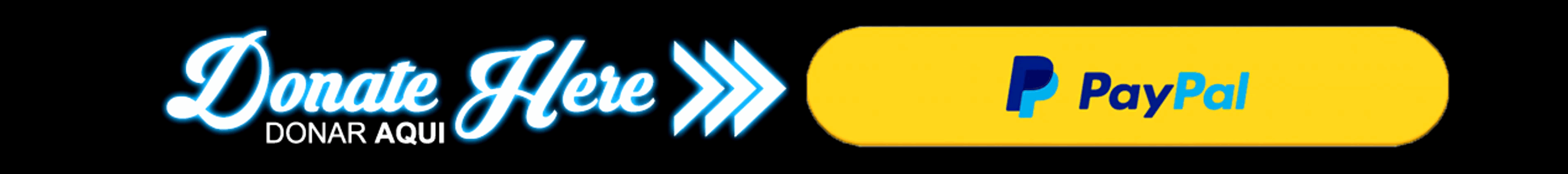◦ RECORDING VOCALS ◦
We suggest that you bookmark this page and study it. These are the steps that many Producer/Engineers take when composing, recording, mixing, and mastering a track. [Note: Any thing underlined below is very important and were places that had us ‘stuck’ when learning this process.
Recording vocals is a crucial part of music production, and achieving a professional-quality vocal recording involves several steps. Here’s a guide to help you through the process:
- Select a Suitable Recording Environment:
- Choose a quiet and acoustically treated space for recording to minimize background noise and unwanted reflections.
- Use Quality Microphones:
- Select an appropriate microphone for the type of vocals you are recording (e.g., dynamic or condenser). Condenser microphones are commonly used for studio vocals due to their sensitivity and clarity. Note: Please do your research, every microphone sounds different. Ask yourself what vocal sound am I going for? [Some mics are bright and some are dark, Some mics have more ‘bass’ and some have more ‘treble’.
- Use Quality Mic Preamp:
- Choosing a high-quality microphone preamp is crucial for achieving clean, transparent, and professional audio recordings. There are various options available on the market, and the best choice depends on your specific needs, budget, and the type of microphone you plan to use. Here are some recommended microphone preamps known for their quality.
- Each preamp just like the mic gives your vocals a different characteristic and style.
- Mic Placement:
- Position the microphone correctly to capture the best sound. Experiment with placement to find the optimal distance and angle for your vocalist’s voice.
- Pop Filter and Windscreen:
- Attach a pop filter to the microphone to reduce plosive sounds (like “p” and “b” sounds). A windscreen can also help minimize breath noises.
- Set Input Levels:
- Adjust the input levels on your audio interface to ensure a strong, clean signal without clipping. Aim for a level that peaks just below 0 dB.
- Headphone Monitoring:
- Provide the vocalist with headphones for monitoring. Ensure they can hear themselves and any backing tracks without latency.
- Room Treatment:
- If possible, use acoustic treatment such as soundproofing and bass traps to improve the recording environment and reduce unwanted room reflections.
- Warm-Up and Practice:
- Encourage the vocalist to warm up their voice before recording. Practice the song to familiarize them with the arrangement and timing.
- Record Multiple Takes:
- Record multiple takes of the vocal performance. This gives you options during the editing and mixing stages and ensures you capture the best possible performance.
- Compiling Takes:
- After recording, listen to each take and compile the best parts into a cohesive performance. Most DAWs (Digital Audio Workstations) have tools for comping, making this process easier.
- Editing:
- Edit the vocal recording to address any timing issues, pitch corrections, or unwanted noises. Be careful not to over-edit to maintain a natural sound.
- Add Effects (if needed):
- Depending on the style of music, you may want to add effects like reverb, delay, or other processing to enhance the vocal sound. Apply these effects judiciously to avoid overwhelming the vocals.
- Mixing:
- Blend the vocals with the rest of the instrumental elements in the mix. Adjust levels, panning, and EQ to ensure the vocals sit well in the overall mix.
- Automation:
- Use automation to fine-tune the volume levels of the vocals throughout the song, ensuring they remain audible and expressive.
- Backup and Save Versions:
- Regularly save your project and create backup versions to avoid losing important progress.
Remember, the specific steps can vary based on the genre, artist preferences, and the overall production style. It’s crucial to communicate with the vocalist to understand their needs and preferences during the recording process.
Check Out: Our 300 ‘GigaByte’ Sample Pack Libraries…
Check Out: Our Mixing & Mastering Studios