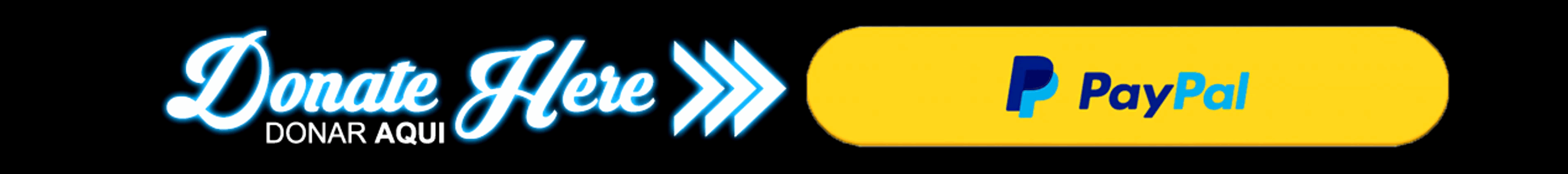◦ EDITING [BEFORE MIXING] ◦
We suggest that you bookmark this page and study it. These are the steps that many Producer/Engineers take when composing, recording, mixing, and mastering a track. [Note: Any thing underlined below is very important and were places that had us ‘stuck’ when learning this process.
Editing is a crucial stage in the audio production process that involves refining and shaping recorded sounds to achieve a polished and cohesive final product. Below are the key steps in the audio editing process:
- Import and Organize:
- Import all recorded audio files into your digital audio workstation (DAW) including “Stems” or individual Tracks [Separated ex: Kicks, Snare, hats, Melodies, Vocals, etc].
- Organize tracks by labeling them and arranging them in the desired order.
- Listen Through:
- Listen to the entire recording to identify any issues, mistakes, or sections that need improvement.
- Cutting and Arranging:
- Use the cutting tool to remove unwanted sections, such as mistakes, background noise, or empty spaces.
- Arrange the remaining sections in the desired order, creating a cohesive structure.
- Time Alignment:
- Align the timing of different tracks to ensure they sync up properly. This is especially important for multi-track recordings to maintain a tight and coherent sound.
- Quantization:
- Quantize MIDI or instrument tracks to correct timing discrepancies and ensure a consistent rhythm.
- Pitch Correction:
- Use pitch correction tools to correct any pitch issues in vocal or instrumental recordings.
- Fade Ins and Outs:
- Apply fade-ins at the beginning and fade-outs at the end of audio clips to avoid abrupt starts or stops.
- Crossfades:
- Create smooth transitions between adjacent audio clips using crossfades. This helps avoid clicks or pops in the final mix.
- Noise Reduction:
- Apply noise reduction techniques to reduce unwanted background noise or hiss. This is particularly important for vocals and quieter sections.
- Equalization (EQ):
- Use EQ to adjust the frequency balance of individual tracks. This helps carve out space for each instrument or element in the mix.
- Compression:
- Apply compression to control the dynamic range of individual tracks or the overall mix. This helps maintain a more consistent volume level.
- Time-Based Effects:
- Add time-based effects such as reverb and delay to create a sense of space and depth in the mix.
- Editing Automation:
- Use automation to control volume, panning, and other parameters over time. This adds dynamic movement to the mix.
- Checking Phase Alignment:
- Ensure that multi-miked instruments or stereo tracks are in phase to avoid cancellation issues. Phase issues can result in a loss of clarity and definition in the mix.
- Exporting and Rendering:
- Once editing is complete, export or render the edited tracks. Choose the appropriate file format and settings for your intended use.
- Backup:
- Regularly save your project and create backups to prevent data loss.
Remember that the specific editing processes can vary based on the type of audio, genre of music, and the creative choices of the producer. Regularly listening to your edits in context with the entire mix is crucial to making informed decisions and achieving a polished result.
Check Out: Our 300 ‘GigaByte’ Sample Pack Libraries…
Check Out: Our Mixing & Mastering Studios