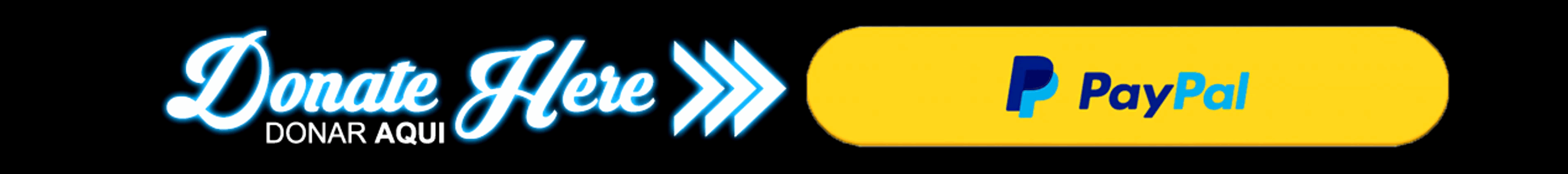◦ MIXING PROCESS: MIXING THE TRACK [BEFORE MASTER] ◦
We suggest that you bookmark this page and study it. These are the steps that many Producer/Engineers take when composing, recording, mixing, and mastering a track. [Note: Any thing underlined below is very important and were places that had us ‘stuck’ when learning this process.
Mixing audio in a Digital Audio Workstation (DAW) involves combining and balancing multiple tracks to create a cohesive and pleasing final mix. Here’s a general process for mixing audio in a DAW:
- Organization:
- Import all your audio tracks into the DAW.
- Label and color-code tracks for easy identification.
- Arrange tracks in the order you want them in the mix.
- Gain Staging:
- Adjust the volume levels of each track to achieve a balanced starting point.
- Important: This is were many people get stuck or mess up their mix. Remember to clip gain. Clip gain is not just lowering the volume knob in the fader screen. Ex: In protools We tend to adjust “Clip Gain” of each track in the ‘Edit Window screen’ . With a clip or group of clips selected, we use Ctrl+Shift+Up Arrow or Down Arrow to adjust clip gain. Personally I never use the arrows, since you can also use the scroll wheel on your mouse to achieve the same results – Ctrl+Shift+Scroll Wheel Up/Down. The ‘Lights’ of each fader should not pass -18db to -19db … This technique was used before computers [VU Dynamic Metering]. After each stem is set, then you can raise the volume fader of each individual sound as much as you like.
- Use the faders to set the initial levels. Avoid clipping by keeping levels below 0 dB.
- Panning:
- Position each track in the stereo field using the pan controls.
- Consider the arrangement and balance of instruments to create a spacious and natural sound.
- EQ (Equalization):
- Use EQ to shape the frequency content of each track.
- Cut unwanted frequencies and enhance the desired ones.
- Address any frequency conflicts between instruments.
- Compression:
- Apply compression to control the dynamic range of individual tracks.
- Adjust attack, release, ratio, and threshold settings to achieve a balanced and controlled sound.
- Consider using parallel compression for certain elements.
- Reverb and Delay:
- Add reverb and delay effects to create a sense of space and depth.
- Adjust the wet/dry mix and decay settings to fit the context of the mix.
- Automation:
- Automate volume, pan, and effect parameters to add movement and dynamics to the mix.
- Create gradual changes or dramatic effects as needed.
- Spatial Effects:
- Experiment with spatial effects like chorus or stereo wideners to enhance the stereo image.
- Reference Mixing:
- A/B your mix with reference tracks to ensure it aligns with the desired genre or style.
- Final Tweaks:
- Fine-tune levels, panning, and effects.
- Address any frequency masking issues by making subtle adjustments.
- Check for phase issues and correct if necessary.
- Master Bus Processing:
- Digital Route:
- Apply processing to the master bus (if needed), such as a limiter or subtle compression. Remember You must compensate to keep the loudness below [-6 to -7]
- Be cautious with master bus processing to avoid over-processing.
- Analog Route:
- If you are printing via analog devices, and recording back into your DAW, then apply processing to individual devices (if needed), remember each devices have a different sound characteristic to them. [Yes! Even if you do not touch anything]
- Be cautious with the Audio levels [Inputs and Output knobs of each deviced] avoid over-processing this can lead to distortion in the prints. Remember You must compensate to keep the loudness below [-6 to -7]. [Some people like us tend to go as low as -10 to-11 😉 when printing]
- Keep in Mind:
- In most cases the lower you print… The farther back the mix would sound giving it a feel of more space which can be a good thing depending on how much content the overall track contains.
- Export:
- Export your final mix to a high-quality audio file.
Remember, these are general guidelines, and the specific steps may vary based on the genre, style, and preferences. Mixing is both a technical and creative process, so feel free to experiment and trust your ears. Additionally, taking breaks during the mixing process can help maintain a fresh perspective on your work.
Check Out: Our 300 ‘GigaByte’ Sample Pack Libraries…
Check Out: Our Mixing & Mastering Studios